What is MT5?
One of the most well-known retail forex trading platforms in the world, MetaTrader 5 (MT5) is part of a suite of trading applications developed by MetaQuotes Software Corporation for desktop, web, and mobile.
Designed as the successor to the wildly popular MT4 platform, MT5 features multiple upgrades and boasts some significant improvements to the MetaTrader software. Still, MT4 remains one of the most widely used retail forex trading platforms on the market. If you’d like to learn more about MetaTrader 4 and the MetaTrader software suite, check out our complete guide to MetaTrader.
Like previous MetaTrader platforms, MT5 supports multiple execution methods and is designed as a turnkey solution for brokers. Brokers pay a fee to license the MetaTrader software so that they can provide the platform to their clients. Brokers can customize the MT5 platform based on the range of markets they offer to best suit their individual client’s needs – which means that MT5 offerings can vary from broker to broker.
The MT5 platform was first introduced in 2010 and has been slow to gain adoption among traders when compared with MT4, its successful predecessor. To encourage the transfer of accounts to its newest platform, MetaQuotes recently announced its decision to discontinue the sale of new licenses for the MT4 platform. As more brokers have added MT5 to their platform offering over the years, it has slowly gained wider adoption across the brokerage industry.
smartphoneMetaTrader on mobile devices
Android and iOS users can download MT5 for trading on the go. The MetaTrader apps (MT4 and MT5) were briefly delisted from the Apple App Store in September 2022, but MetaTrader is again available for iOS as of March 2023.
MetaTrader 5 Brokers List
Here is a list of forex brokers that offer MetaTrader 5:
Admiral Markets,
ACY Securities,
AvaTrade,
BDSwiss,
BlackBull Markets,
Eightcap, FlowBank,
FOREX.com,
FP Markets,
FXCM,
FxPro,
HYCM,
HFM,
IC Markets,
IG,
LegacyFX,
Moneta Markets,
OANDA,
OctaFX,
Pepperstone,
Swissquote,
Tickmill,
TMGM,
Trade 360,
Vantage,
VT Markets, and XM Group.
About the MetaTrader 5 Product Suite
Like the MT4 platform, MT5 is available for desktop, web, and mobile. We’ve tested the MetaTrader 5 platform across devices, and we’ve detailed their strengths, weaknesses, similarities, and differences below:
MT5 mobile app
MT5’s popular Mobile Trading app is available for Android devices from the Google Play store, where it has been downloaded over 10 million times and holds a rating of 4.5/5. The Android version is supported on phones and tablets, and – like MT5’s web platform – MT5’s mobile app features 30 built-in indicators.
Note: MetaTrader 5 is available for download from the Apple App store and for Android on the Google Play store.
Take a behind-the-scenes look at the MT5 Mobile Trading app with our video walkthrough:
Bottom line: The MT5 app is light on features compared to the desktop platform, but it still offers more functionality and greater ease of use than the web version.
Some of the best mobile apps are developed in-house by the top forex brokers in the industry. Want to learn more about the wide range of available mobile apps? Read our guide to the best forex trading apps.
MT5 desktop platform
MT5’s desktop terminal is downloadable and designed for use with Windows-based computers. MT5 users gain access to more than 100 interactive charts that feature dozens of analytical tools, such as indicators and graphical objects. The 21 available time frames allow for in-depth technical analysis of currencies, exchange futures, stocks, cryptocurrencies, indices, and spot metals.
Check out our walkthrough of the MetaTrader 5 desktop platform:
Bottom line: If you are hoping to unlock the full potential of MT5’s powerful trading platform, the desktop version is the way to go.
Download MT5 for desktop on MetaTrader’s MT5 site.
MT5 web platform
MT5’s web-based platform can be accessed from any browser or operating system without the need to download any software. Instead, your broker provides a unique URL from which the service can be accessed with the trader’s login details.

The web version of MT5 recently underwent a massive makeover, which updated its charting capabilities and overall responsiveness to be more competitive with modern web platforms like TradingView. Check out my forex charting guide to learn why charts are so important for forex traders.
analyticsTradingView
A popular trading platform that delivers a range of powerful charting functions and robust analysis tools, TradingView is used by millions of traders. Learn more by checking out our TradingView guide.
Note: You can’t manage trading robots or carry out advanced operations on MetaTrader 5’s web platform.
Check out our walkthrough of MT5’s web platform:
Bottom line: WebTrader is a lighter version of MT5’s desktop platform, and only offers the most basic features for carrying out trading and account management.
Start using MT5’s web platform by visiting MetaTrader’s MT5 web platform site.
tips_and_updatesPro tip:
Demo and live account options are available for all versions of MT5. It's always a good idea to try out a free demo account to learn the software before risking your real money.
Comparing MT4 vs MT5
MT4 and MT5 may share the same developer (and the two platforms even look alike), but their coding is significantly different, and each platform has distinct functionalities and features. MT5 brings a number of changes to the MetaTrader platform that have bolstered the computational power of the MetaQuotes’ software suite. For example, MT5 runs in 64 bits to match the capabilities of modern processors, which means that it runs much faster and can handle billions more data points than MT4.
For a deeper dive into the differences between these two popular versions of the MetaTrader software, check out my MT4 vs MT5 guide.
MT5 also features two new order types, advanced Strategy Tester settings, a new MQL programming language, and multiple design optimizations – among other additions and changes.
Let’s take a closer look at what’s new with the MT5 trading platform, and what distinguishes it from its predecessor (MT4):
Top 10 MT5 features (compared to MT4):
- MT5 features two new order types: buy stop-limit and sell stop-limit, bringing the total number of order types up to 6 (compared to MT4’s four).
- MT5 charts support up to 44 graphical objects (including technical indicators) compared to MT4’s 24.
- MT5’s expanded number of time frames (21, compared to MT4’s 9) allows traders to choose additional chart types and quote visualizations.
- MT5’s trade execution buttons now feature Tooltips, which display the number of units of a given asset currently being traded.
- Market depth information is now displayed directly within MT5’s terminal window, and trade volumes are displayed alongside the asset price for new positions.
- MT5’s Journal tab has been reorganized to make it easier to track market occurrences.
- MT5 permits both the hedging and netting of trades (only hedging is permitted in MT4), such as First in First Out (FIFO) – which is not supported on MT4.
- New statistical functions have been introduced and added to MT5’s Standard Library.
- MT5’s Strategy Tester features new advanced settings and supports multi-threaded backtests in 64 bits; this allows traders to complete complex backtests much faster than was previously possible.
- MQL5 allows traders to create indicators, scripts, libraries, and forex robots (or, Expert Advisors) and supports many of the existing features that originally made MT4 so popular.
MT5 Special Functions:
MQL5 Integrated Development Environment (IDE)
MetaQuotes Language – more commonly known as “MQL” – is MetaQuotes Software’s own programming language, designed to allow programmers to develop scripts, libraries (units of code or sets of custom functions), and technical indicators. Traders and programmers can also use the MQL Development Environment to build, test, debug, and optimize forex trading robots.
MetaTrader 4 and 5 each have their own programming language. MQL5 for MT5 is a cut above MQL4 (MT4’s programming language). MQL5 features specialized elements of C++ which enable developers to build expert advisors (EAs), or trading robots, with a greater level of complexity than was possible with MQL4.
Programmers are able to sell their EAs and indicators in the MQL5 marketplace while still protecting their proprietary code, and these forex robots can be used within MT5’s highly popular algorithmic trading suite. MQL5 even features a development assistant, which enables traders with no programming experience to create very simple trading robots.
Strategy Tester
MT5’s Strategy Tester enables traders to test and optimize software built with MQL5 – before the software is run on live accounts with real money at stake.
domain_verificationPro tip:
If you’re planning to buy an EA from the MT5 Community, use MT5’s Strategy Tester to evaluate the software before purchase. This can also be done using the demo version of the software.
MT5’s Strategy Tester also makes it possible for traders to perform backtests.
Backtesting is a way for traders to evaluate a trading strategy without actually risking any of their investment capital. By creating a test that runs a specific trading strategy through historical data, backtesters are able to retroactively analyze the strategy’s viability (by assessing how it would have performed over a specific period of time).
Strategy Tester allows for deep, highly complex backtesting. As an example, I once performed a backtest on MetaTrader that took over 700 hours to complete and ran through 10,000 different scenarios while testing different configurations for various parameters.
MT5 also introduces the concept of agents, where traders can test and optimize strategies using remote computational power distributed among agents as part of its distributed computing network. There have been over 13 billion tasks processed and more than 40,000 agents are available in MetaTrader 5’s cloud network, accessible via a dedicated IP address that you can connect to from within the platform.
Can I use MT5 without a broker?
No, you’ll need to open a live account with a broker that offers MetaTrader 5 (MT5) in order to trade with real funds. You can try MT5 out with a demo account, but you won’t be able to do any live trading – and if your demo account is not connected to a broker, you won’t have access to updated rates.
When choosing a forex broker that offers MT5, make sure that the broker offers the range of markets you are interested in trading, and that it can equip you with the trading tools you’ll need for your trading strategy. It’s also important to make sure your forex broker is highly regulated; this is the best way to protect yourself from forex scams.
We’ve evaluated dozens of forex brokers to determine whether you can trust them with your live trading funds – read more about Trust Score.
Which broker is best for MT5?
When comparing the best MetaTrader brokers across all categories, IC Markets stands out as our top pick for MT5 in 2024.
IC Markets also has some of the highest global trading volumes among MetaTrader brokers, as traders tend to run algorithmic trading systems at IC Markets due to its competitive pricing and execution methods available. The qualities that make IC Markets a great broker for MetaTrader also make it a fantastic broker for cTrader, another popular third-party platform. If you are interested in learning about algorithmic trading and automated high-frequency trading systems, check out our guide to high-frequency trading.
Is the MT5 platform free?
Yes, MT5 is totally free to download and use – though you should still be prepared to pay trading fees when you place live forex trades (these can vary from broker to broker). Brokers pay to license the MT5 trading platform directly from the developer, but retail traders are not charged any platform fees to use MT5. Traders will of course still be responsible for paying the standard trading fees incurred with any forex broker – such as commissions, spreads, and overnight carrying costs (premiums).
Should a beginner use MT4 or MT5?
Beginners may not notice any significant differences between MT4 and MT5. On the surface, they are similar in appearance and function, and MT5’s added features and advanced functionalities may not be hugely important for beginners. Before deciding on MT4 or MT5, it’s important for new traders to learn the basics of trading and to develop a keen understanding of how trading platforms work.
Beginner forex traders should start by consuming educational content (check out my guide to the best free forex trading courses for some suggestions) and experimenting with a demo account before trading with a live, fully funded account. Demo and live account options are available for all versions of MT5.
Is it safe to use MetaTrader?
Yes, the MetaTrader platform is safe to use. MetaTrader is a popular software suite for trading forex and CFDs – but it’s not a broker. This means that your level of safety when trading forex will depend on your forex broker, not on the MetaTrader software. Whether you use MT4 or MT5, you’ll want to make sure that your forex broker is well-capitalized and licensed by reputable regulatory agencies.
The ForexBrokers.com Trust Score algorithm provides an at-a-glance score of a broker’s reliability and trustworthiness – learn more about Trust Score and the regulatory agencies that we track.
ForexBrokers.com 2024 Overall Rankings
Now that you've seen our picks for the top seven MetaTrader 5 brokers, check out the ForexBrokers.com Overall Rankings. We've evaluated over 60 forex brokers, using a testing methodology that's based on 100+ data-driven variables and thousands of data points. Check out our full-length, in-depth forex broker reviews.
Popular guides to forex trading tools and platforms
Popular Forex Guides
More Forex Guides
Popular Forex Broker Reviews
Methodology
At ForexBrokers.com, our online broker reviews are based on our collected quantitative data as well as the observations and qualified opinions of our expert researchers. Each year we publish tens of thousands of words of research on the top forex brokers and monitor dozens of international regulator agencies (read more about how we calculate Trust Score here).
In order to assess the best brokers for traders looking to use the MetaTrader 5 platform, we research and test each individual broker’s MetaTrader 5 offering.
We examine a wide range of features and evaluate forex brokers based on our own data-driven variables. We determine whether the broker offers the MetaTrader 5 software offered by MetaQuotes Software Corp, and we look for a number of supplementary features that can distinguish MetaTrader 5 broker offerings. Features that our researchers look for include custom Expert Advisors (Experts), the availability of the signals market, the ability to use VPN, the number of account types and execution methods, among a host of other data-driven variables.
Browser-based MetaTrader 5 platforms are tested using the latest version of the Google Chrome browser. Our Desktop PCs run Windows 11, and we test MetaTrader 5 on mobile devices; for Android, we use the Samsung Galaxy S9+ and Samsung Galaxy S20 Ultra devices running Android OS 12.
All content on ForexBrokers.com is handwritten by a writer, fact-checked by a member of our research team, and edited and published by an editor. Generative AI tools are not a part of our content creation or product testing processes. Our ratings, rankings, and opinions are entirely our own, and the result of our extensive research and decades of collective experience covering the forex industry. Read our Generative AI policy to learn more.
Ultimately, our rigorous data validation process yields an error rate of less than .1% each year, providing site visitors with quality data they can trust. Click here to learn more about how we test.
Forex Risk Disclaimer
There is a very high degree of risk involved in trading securities. With respect to margin-based foreign exchange trading, off-exchange derivatives, and cryptocurrencies, there is considerable exposure to risk, including but not limited to, leverage, creditworthiness, limited regulatory protection and market volatility that may substantially affect the price, or liquidity of a currency or related instrument. It should not be assumed that the methods, techniques, or indicators presented in these products will be profitable, or that they will not result in losses. Read more on forex trading risks.
About the Editorial Team
Steven Hatzakis
Steven Hatzakis is the Global Director of Research for ForexBrokers.com. Steven previously served as an Editor for Finance Magnates, where he authored over 1,000 published articles about the online finance industry. A forex industry expert and an active fintech and crypto researcher, Steven advises blockchain companies at the board level and holds a Series III license in the U.S. as a Commodity Trading Advisor (CTA).
John Bringans
John Bringans is the Senior Editor of ForexBrokers.com. An experienced media professional, John has close to a decade of editorial experience with a background that includes key leadership roles at global newsroom outlets. He holds a Bachelor’s Degree in English Literature from San Francisco State University, and conducts research on forex and the financial services industry while assisting in the production of content.
Blain Reinkensmeyer
Blain Reinkensmeyer has 20 years of trading experience with over 2,500 trades placed during that time. He heads research for all U.S.-based brokerages on StockBrokers.com and is respected by executives as the leading expert covering the online broker industry. Blain’s insights have been featured in the New York Times, Wall Street Journal, Forbes, and the Chicago Tribune, among other media outlets.
 IC Markets
IC Markets
 FP Markets
FP Markets
 Pepperstone
Pepperstone
 FOREX.com
FOREX.com
 FxPro
FxPro
 Tickmill
Tickmill
 Vantage
Vantage











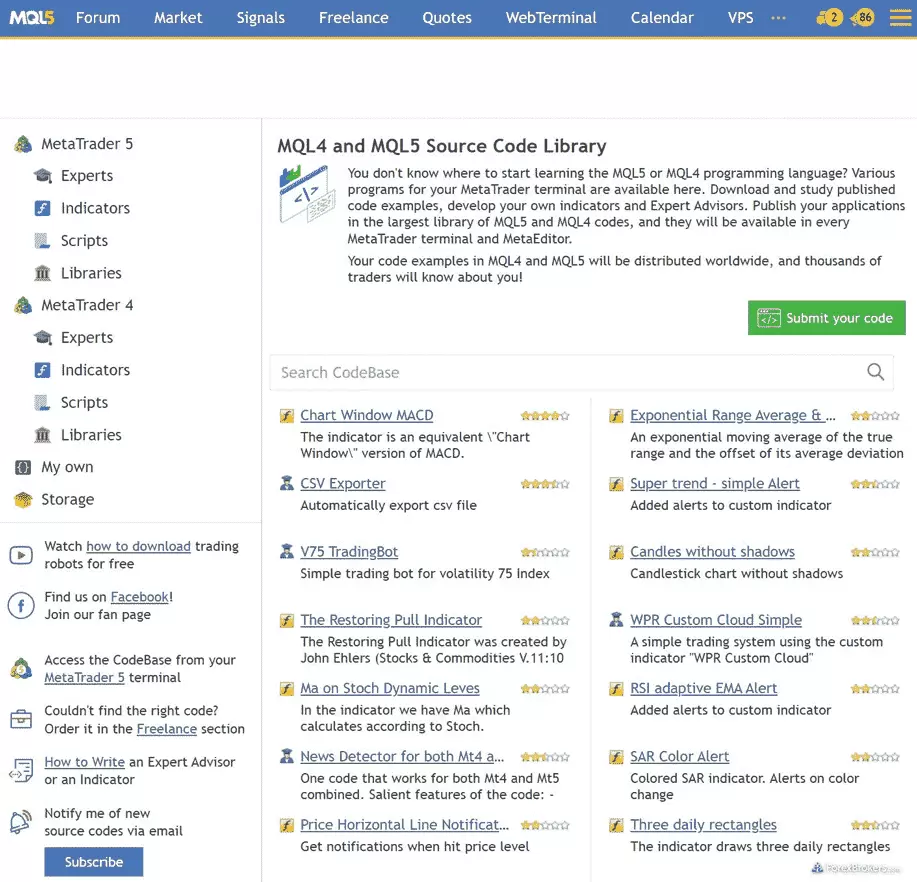
 IG
IG
 Interactive Brokers
Interactive Brokers
 Saxo
Saxo
 CMC Markets
CMC Markets
 TD Ameritrade
TD Ameritrade
 City Index
City Index
 XTB
XTB
 eToro
eToro
 Swissquote
Swissquote
 Capital.com
Capital.com
 AvaTrade
AvaTrade
 Plus500
Plus500
 OANDA
OANDA
 FXCM
FXCM
 Admirals
Admirals
 XM Group
XM Group
 Markets.com
Markets.com
 Fineco Bank
Fineco Bank
 BlackBull Markets
BlackBull Markets
 HYCM (Henyep Capital Markets)
HYCM (Henyep Capital Markets)
 HFM
HFM
 ThinkMarkets
ThinkMarkets
 FlowBank
FlowBank
 DooPrime
DooPrime
 Trading 212
Trading 212
 BDSwiss
BDSwiss
 Trade Nation
Trade Nation
 TMGM
TMGM
 Moneta Markets
Moneta Markets
 Eightcap
Eightcap
 MultiBank
MultiBank
 ACY Securities
ACY Securities
 RoboForex (RoboMarkets)
RoboForex (RoboMarkets)
 VT Markets
VT Markets
 easyMarkets
easyMarkets
 IronFX
IronFX
 Spreadex
Spreadex
 IFC Markets
IFC Markets
 Trade360
Trade360
 Octa
Octa
 Axi
Axi
 TeleTrade
TeleTrade
 GKFX
GKFX
 Vestle
Vestle
 FXOpen
FXOpen
 FXPrimus
FXPrimus
 Forex4you
Forex4you
 GBE brokers
GBE brokers
 Alpari
Alpari
 TopFX
TopFX
 Libertex (Forex Club)
Libertex (Forex Club)
 LegacyFX
LegacyFX
 FXGT.com
FXGT.com
 ATFX
ATFX
 Xtrade
Xtrade

